
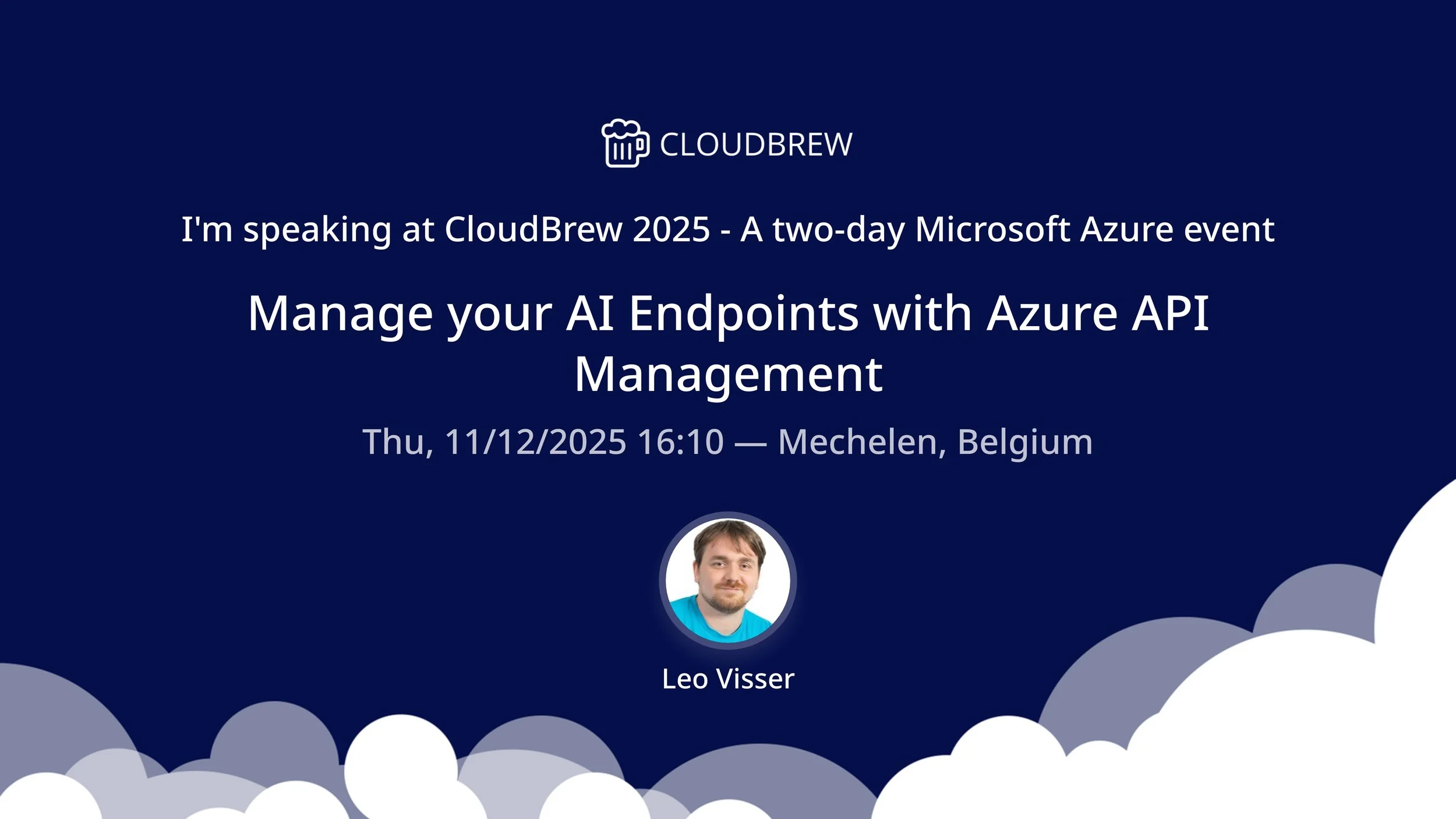






PowerShell Conference Europe (PSConfEU)
Talk: Use PowerShell to make automations more sustainable
More info here


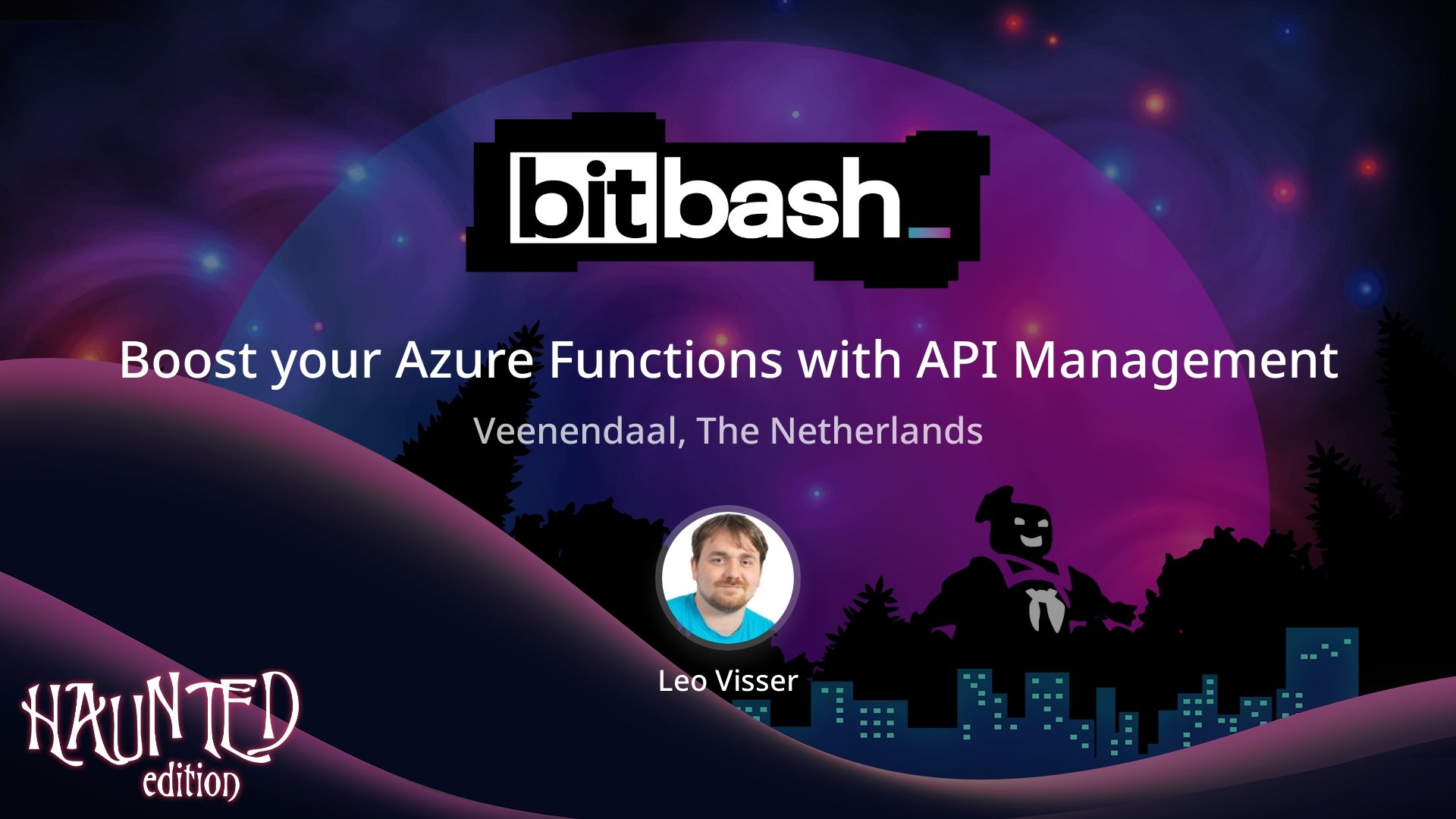









European Cloud Summit 2024
It’s always DNS – Now including cloud native DNS resolvers!
Ever had this situation where you couldn’t reach a database or other service while it should work? In how many of these cases was the issue related to DNS in the end? The headaches of getting the DNS to work properly in complex environments with multiple domains and networks is tricky enough as it is. But now Microsoft Azure has introduced the “Azure Private DNS resolver” which is a cloud native solution to all our DNS problems. Or at least that’s what the packaging says. Join this session to learn what this new technique can and can’t do and how it will help your environment. During the session we will look at some common DNS scenarios and how using the private DNS resolver can fix some of their potential issues. If you want to get a grip on your internal DNS structures, and next time say the issue wasn’t caused by DNS, then join!
More info here



Azure Zero to Hero
It’s always DNS - Now including cloud native DNS resolvers.
You can sign up via this link.


